What Is a Scareware?
Scareware is a type of malware that can infect your computer. It can take several forms and infect different areas of your computer, including the Internet. It is important to avoid scareware by not opening links or attachments that are not in plain text. Also, avoid clicking on links from social media.
Scareware uses pop-ups and social engineering techniques to trick a computer user into downloading malicious software. The software will then delete data or steal money. This type of software is difficult to identify since scareware developers are skilled at enticing users into downloading malicious programs. They often use legitimate-sounding software names to make their scams look genuine. Read the article more to understand what is scareware and a few more details about it.
What Is the Origin And Impact On Scareware Victims?
Stealing Credit Information: Scareware is a common cyber-attack that steals credit card information from its victims. It often comes in the form of spam emails. It is delivered by fake companies that pose as legitimate firms that are launching massive email campaigns. The goal is to trick people into purchasing worthless software or services in order to steal their credit card information.
Spreads To Scam Mails: Scareware is often spread through spam emails. These emails are crafted to trick people into buying worthless products or services. They also exploit social engineering techniques to trick people into buying malicious software. This includes faking warning messages that tell people that their computers are compromised, or corrupted, or that they are losing personal information.
Comes Through Website Popups: Some of the most common scareware infections come in the form of website popups. These are often promoted through social media channels. The ad popups pretend to be an antivirus alert in order to get users to click on a link that downloads a Trojan horse. Then, the malware will cause damage to the system.
How Scareware Works
- Scareware is a type of malicious software that tricks users into installing it onto their computers. The name comes from a combination of the words “scare” and “software,” and scareware is designed to pique users’ emotions by creating a false sense of urgency. These malicious programs can install Trojans and spyware on your PC, and they may also encrypt files on your hard drive. Some of these programs also gather sensitive information about you through your web browser.
- Unlike genuine security software, scareware is designed to cause users to panic by falsely warning them about security breaches. Legitimate cybersecurity companies will never resort to such invasive fear-mongering tactics. If you receive a pop-up message that looks like it is from your antivirus, you are likely to be infected with scareware. The best way to protect yourself from scareware is to keep a close eye on any software you download.
- Some types of scareware may send out fake malware notifications, or they may install malware that slows down your computer. These infections can also divert resources and upload data to other computers. As a result, these threats can make your life incredibly difficult.
Tips To Detect Scareware
Red Flags: First, look for red flags. Many scareware threats are disguised as legitimate links. Those who are suspicious of such scams should set their internet vigilance to red alert. Detecting scareware can be tricky, but there are some tips to make it easier. For instance, never click on links in unsolicited emails. Instead, check the website or company’s customer support to confirm their legitimacy.
Remove The Flags: Once you’ve identified the threat, the next step is to remove it. In order to do this, navigate to the Control Panel. In this menu, click on the Programs category. Go to the Uninstall a Program option and choose the scareware. Then, click OK and follow the directions. Alternatively, go to your Finder window and search for the unwanted program. Then, move it to the Trash.
Check The X Buttons: Another important tip to detect scareware is to keep an eye out for “X” buttons. These are buttons that often trigger automatic malware downloads. Before clicking on these, make sure to disconnect all connected IoT devices. Afterward, run a full scan of your system with an effective antivirus program.
Tips To Remove Scareware From Your Computer
Look For Scareware Programs: If you have scareware on your computer, it’s important to remove it as quickly as possible. To do this, you can follow these tips. First, find the scareware program on your computer by browsing in the Applications category in your Finder window. Once you’ve located it, you can move it to your Trash by clicking on it. Second, use genuine antivirus software to scan your computer for any potential threats. Third, use common sense when surfing the Internet. Don’t click on pop-ups that tell you your security is compromised, and never give your personal information to a website that you don’t know.
Never Trust Unsolicited Mails: Another common trick used by scammers is scareware’s ability to imitate trusted sources. This is why you should never trust unsolicited emails about malware. Also, scan your computer regularly with antivirus software to avoid being tricked. If you’re already using antivirus software, you can skip this step.
Avoid Clicking On Pop-Ups: The next tip to remove scareware is to avoid clicking on pop-up ads. Often, these pop-up ads will look like a legitimate operating system or security software provider, but in reality, they’re actually scams. These ads are designed to make users act quickly, and they might ask them to provide sensitive data, such as credit card information. Once the user clicks on these pop-ups, they’ll be directed to a website where they’ll be asked to enter their log-in information. Some scam sites may even ask you to upload your credit card information or download a malware program.
Install A Reputed Antivirus: Finally, you should install a reputable antivirus, such as Comodo Advanced Endpoint Protection, on your PC. This will prevent the malware from gaining access to your system. With this protection, the malware won’t be able to infect your computer and spread throughout the internet. These protection tools work by detecting the malware and scanning your files.
If these steps don’t help, you can try reinstalling your operating system. However, you need to be careful with this because it will delete all your data. In this case, you may need to contact tech support. Be sure to write down the name and model of your computer so you can provide them with the necessary information.
Also Read: Best Nvidia Control Panel Settings: FPS and Performance [2022]
Conclusion
What Is a Scareware attack a computer’s security in many ways, but the most effective way to avoid it is to use legitimate software and download applications from reputable providers. It’s also important to stay away from your “click reflex” and ignore any unexpected popups, warnings about new viruses, and free downloads.










![Best Nvidia Control Panel Settings: FPS and Performance [2022]](https://knowledgesworld.com/wp-content/uploads/2022/03/pexels-fox-1038916-150x150.jpg)


