With Smartphones becoming such a common feature among users, finding downloadable files on a Smartphone is one of the most popular questions on every mobile phone owner’s mind. Fortunately, it is not as challenging to find an answer to this question as it may seem. However, you need to be sure that you can download a file from your Smart Phone before you can begin doing this to not become frustrated.
If you want to find the downloadable files on a Smartphone, the best way to do this is to tap into the web browser you currently have access to. If you use Internet Explorer, you should see a window that comes up on your computer that allows you to browse to a specific site. On Firefox, you should see a particular file that you can select to download. However, if you are looking for one particular file that is not available through any of these browsers, you will need to use a search engine.
When looking for the downloadable files on a Smart Phone, you be unable to find the exact file you are looking for. This can happen if you are searching for an image or other type of file. The file may be buried deep within a group of different files you may not even know about. If this is the case, you can go into the directories that the file comes from and look to see if it is there.
Finding downloaded files on an iPhone:
- First of all, look for an app named “Files” on your iPhone.
- After reaching the Files app, you can search the downloaded file by typing its name. If you don’t remember the name then go to the specific location. The location may be either on the device itself or the iCloud storage.
- If you have saved the downloaded file on your device, select the option “on my device” at the bottom right corner of the screen.
- Upon selecting this option, you will reach the files directories of your device, where you will see many folders. Now search for the Download folder.
- After locating the Download folder on your device, tap to open it. Here you will find all the downloaded files. Browse through the folder to get your desired downloaded file.
- After finding the file, tap the file, and you will find the file displayed on the screen.
Finding downloaded files on an Android Phone:
- Look for the File Manager on your Android phone. The name of the app may vary depending on the brand you use. But you will possibly find it as Files or Documents, etc.
- After getting the app, tap the app to open it.
- Now you will see all the folders that your android phone has on it.
- Look for the download folder.
- Here you can get all your downloaded files like images, videos, etc.
- Tap to open the file you’re looking for, and there you go, it displays on the screen.
Finding downloaded files on Chrome Browser:
- Look for the three dots at the top right of the browser.
- Click on the three dots, a drop-down menu appears.
- Now click on the Downloads option.
- Upon clicking the download option, a new tab will open. There you can find all the files you have downloaded using the Chrome browser.
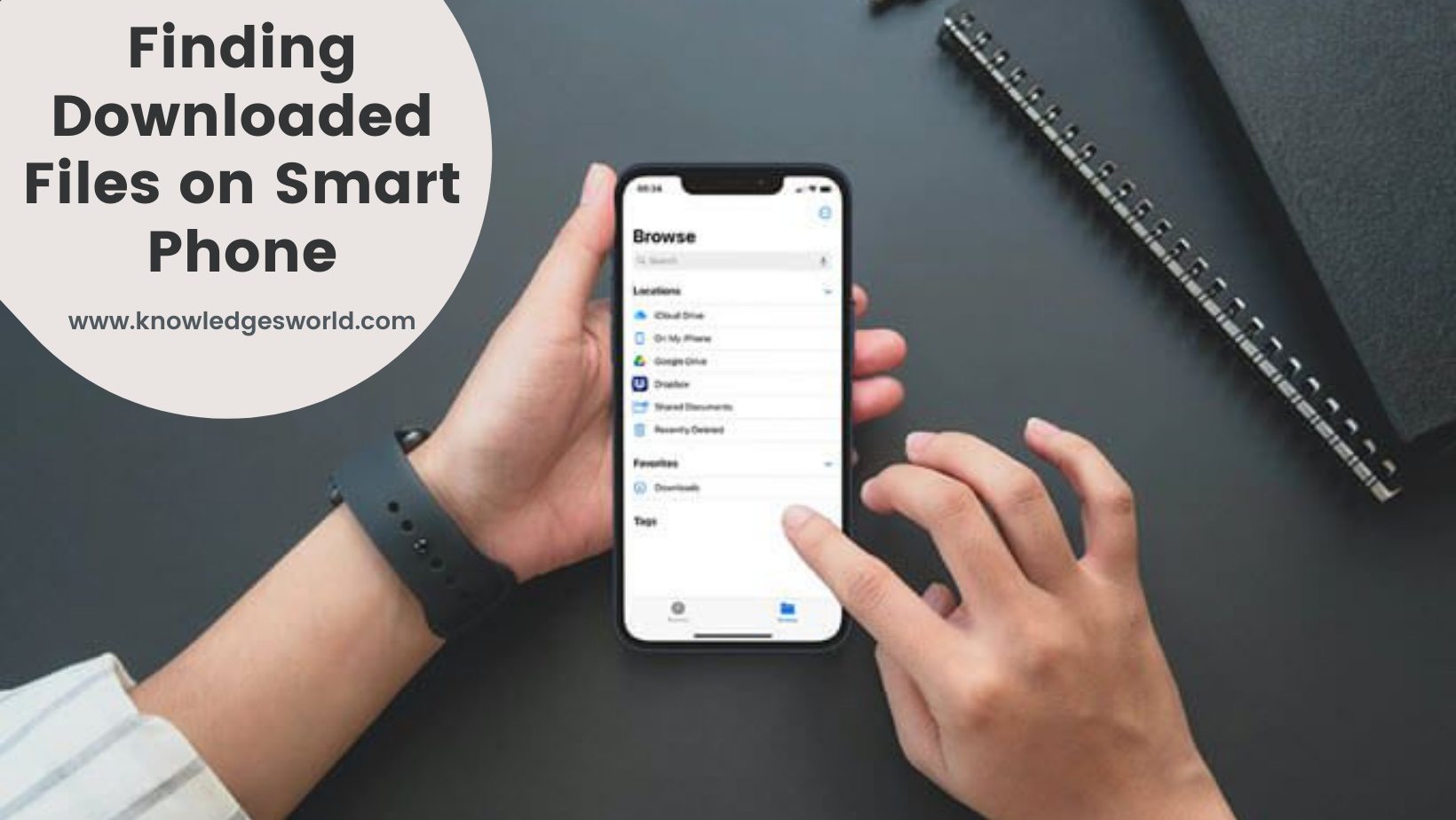







![Best Nvidia Control Panel Settings: FPS and Performance [2022]](https://knowledgesworld.com/wp-content/uploads/2022/03/pexels-fox-1038916-150x150.jpg)




